Tuesday, November 30, 2010
International Reception and Exhibit Hall Opening
AutoCAD & M&E Keynote vs ME234-1P - Visual Qualitative Energy and Computational Fluid Dynamics Analysis

I was really torn between attending a class vs the keynote. REALLY glad I choose the keynote. 15-20 preview of Tron Legacy was shown complete with Dolby Digital 3D glasses and earth shattering sound. Sooooo sweet and now can hardly wait to see it on IMAX 3D!!!! They really tie in nicely as a sequel too. Viewing of the original is a must in my opinion. Check out the attached Tron Legacy sneak peak photo - isn't the 3D just spectacular?!?! I really liked how they made the depth perception go INTO the depth of the screen instead jumping out at you. It made it feel like you were looking through a window or portal instead of something being thrown at you.
DV231-1 - Combine 3D Models with Live Footage Using 3D Tracking Techniques
BO228-1 - Strategic Planning 101: The Basic Tools for Success
Autodesk Updates AutoCAD WS with Support for Offline Editing
Mobile Application Offers Viewing and Editing of DWG Files without Data Connection; Mobile App Downloads Pass 500,000
LAS VEGAS, Autodesk University, Nov. 30, 2010 — Autodesk, Inc. (NASDAQ: ADSK), a leader in 3D design, engineering and entertainment software, announced updates to AutoCAD WS, a free* web application that uses cloud computing to enable AutoCAD software users to view, edit and share their AutoCAD designs and DWG files through web browsers and mobile devices. The updated mobile application, which will soon to be available through the App Store, helps to significantly increase usability and functionality in AutoCAD WS by making designs accessible even when users are not connected to the Internet, and offers support for opening email attachments directly into AutoCAD WS.
“AutoCAD WS has been overwhelmingly embraced by users,” said Amar Hanspal, senior vice president, Autodesk Platform Solutions and Emerging Business. “In just eight weeks, over 410,000 users have registered, 430,000 drawings have been uploaded and the mobile application has been downloaded from Apple’s App Store over 560,000 times. With the update to AutoCAD WS, we are directly responding to user feedback. We have added requested features, including the ability to access designs while offline. This will encourage even more designers to start using this free* and groundbreaking product.”
AutoCAD WS facilitates true anytime, anywhere design by connecting AutoCAD users across the globe through an online workspace that is accessible directly from their AutoCAD desktop software or on iOS devices, including Apple iPhone and iPad. The 1.1 version of the AutoCAD WS mobile application will expand design accessibility through features that include:
· Offline support: Most requested from existing AutoCAD WS users, designs can now be viewed and edited from mobile devices, without the need for Internet connectivity.
· Direct file uploads from an iPad: Users can now open an email attachment and upload it to their AutoCAD WS account directly from their device.
· Simplified gesture interface: Editing, drawing and markup has been enhanced to be more intuitive and similar to AutoCAD.
Availability
Version 1.1 of the free* AutoCAD WS mobile application for iPad, iPhone or iPod touch will soon be available on the App Store. Users of AutoCAD products including 2010 and 2011 versions of AutoCAD and AutoCAD LT software can download a free plug-in to upload and open files stored in AutoCAD WS accounts directly from their desktop. For more information or to download the plug-in visit www.autocadws.com.
About Autodesk
Autodesk, Inc., is a leader in 3D design, engineering and entertainment software. Customers across the manufacturing, architecture, building, construction, and media and entertainment industries ¾ including the last 15 Academy Award winners for Best Visual Effects ¾ use Autodesk software to design, visualize and simulate their ideas. Since its introduction of AutoCAD software in 1982, Autodesk continues to develop the broadest portfolio of state-of-the-art software for global markets. For additional information about Autodesk, visit www.autodesk.com.
DV223-1 - Project Management Basics: How to Manage a Design Visualization Project
AB220-11L - Welcome to Family Counseling
Exhibit Hall Setup
Autodesk Homestyler Updated With Cloud-Based Near Photo-Quality Rendering Feature
What’s the News: Autodesk, Inc., a leader in 3D design, engineering and entertainment software, has updated Autodesk Homestyler, free* online software for 2D and 3D home design and remodeling projects. With the new Snapshot feature , users can create high-resolution, near photo-quality images of any home interior design project created in Homestyler. In addition, a new toolbar that helps speed access to top design and sharing features has been added to Homestyler and the catalog of content has been increased to over 20,000 branded and generic building elements.
What Are the Benefits: The Snapshots feature makes high-resolution renderings available to novice designers without the need for any special training or additional computer hardware. The images produced by Snapshots will provide realistic details, such as lighting, textures, and perspective, allowing users to experience their designs as if they’re standing right in the room. Snapshots are created using cloud computing technology currently in technology preview on Autodesk Labs. The renderings are delivered within minutes and can easily be shared with friends, family, or professional designers.
“One of the most challenging aspects of undertaking any home remodeling or decorating project is envisioning the finished project. The high-resolution renderings generated by Snapshots takes Homestyler’s visualization capabilities to the next level,” said Patrick Aragon, Autodesk Homestyler Product Manager. “We are excited to be able to provide these professional tools to everyday homeowners and home renovators, helping them have confidence in their design decisions before moving ahead with any project. The new feature also demonstrates how Autodesk is using its cloud computing resources to help users make high-end design technology accessible through a variety of channels.”
When & Where: The Snapshot feature, catalog search and browse performance improvements, additional content, enhanced sharing and social capabilities, and new toolbar are now available on Autodesk Homestyler (http://www.homestyler.com/.)
To read more news and information about Autodesk, visit the Autodesk News Room.
Monday, November 29, 2010
Excellent first day at AU 2010
- Design Technology Management Conference
- AUGI Volunteer gathering
- Focus Group for CAD Managers and Web Services
- Autodesk Blogger Social
- Autodesk AEC Mixer
They knew I was attending...
Autodesk blogger social
My sincere thanks go to Autodesk for hosting this event for those of us blogging about Autodesk products!
Thursday, November 18, 2010
Vasari
- Yes you can open files saved from Vasari, in Revit.
- Yes, you can open files saved from the full version of Revit, in Vasari.
- What you can do with the file from the full version of Revit in Vasari is somewhat limited. Also, if the project is not modeled properly, the energy analysis portion of Vasari will not function properly.
- From what I've been able to discern, there is no difference between the massing functionality of the full version of Revit and what is found in Vasari.
- If you have Revit and are on subscription, you already have the energy modeling tools found in Vasari available to you via the new conceptual modeling package. However, Vasari does have the sun radiance tool to analyze surfaces whereas Revit does not.
- If you already have and use both Revit and Ecotect in your workflow, Vasari is probably not for you.
Tuesday, November 02, 2010
Workflow Using Revit Server with Project Bluestreak Desktop App and the Revit Activity Stream App
Assumptions
- A Revit Server has been setup (This link will only work if signed into subscription center)
- Your computer has Revit 2011, Web Update 2 installed
- Your computer has the Revit Server Extension - Application Extension installed (This link will only work if signed into subscription center)
- You have signed up for Project Bluestreak
- You have installed the Autodesk Bluestreak Desktop App
- You have installed the Autodesk Revit Activity Stream App
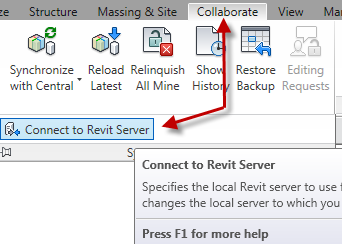
Enter your Revit Server Name or the IP address of your Revit Server.
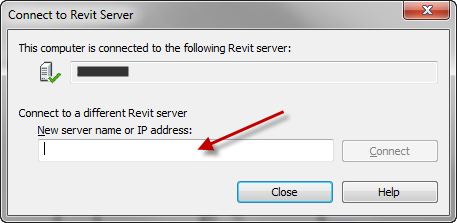
Now that you are connected to a server, Go to the purple R (Revit application menu) and choose open, then click the shortcut on the left hand side called Revit Server. Browse to where your project lives in the Revit Server environment and open it with the option selected to create a new local file.
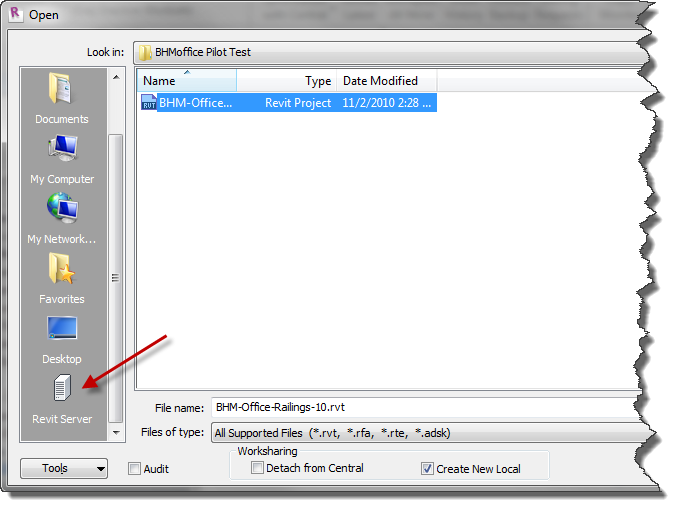
As the designer works, they might get a request to STC and relinquish all borrowed elements. They will go to Sync w/ Central box as before, only now the directory path and browse button will be grayed out (a result of opening a model from Revit Server). The only thing to do now is click OK.
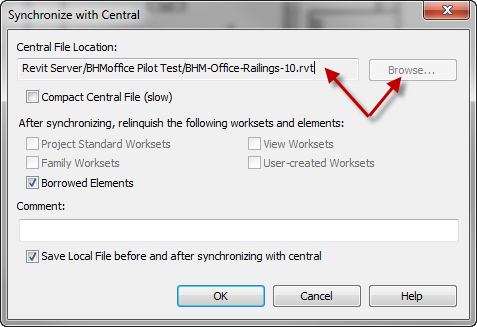
If this is the first time the designer has worked on the file, they will get the following box to appear. They have several options here. If the BIM Administrator has already created a group, the designer can select it from the list. If no group has been created the designer has the option to create one. Or they can choose not now or specify they do not have access to the group. If you choose one of the first 2 options the model will become associated with the group for future saves and this box will not appear. AUTO-MAGIC!
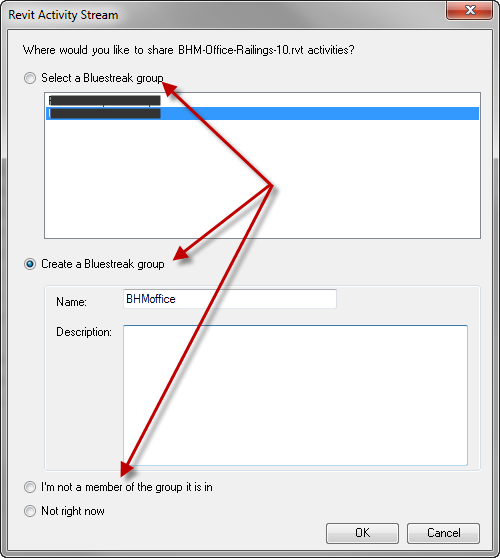
Once you choose an option and click OK on the above shown box, you will get a pop-up in the bottom right corner of your screen like this.
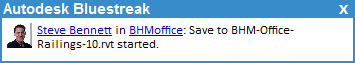
Followed by a confirmation showing the process is done and what happened.
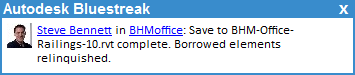
Provided others are part of this group, they will see the same notifications. Also, now you will start to see where the add-in "Manage Sharing" comes into play.

Clicking the button shown in the prior image will take you to your bluestreak account page and now you will see a new tab appear for managing what Revit projects you are receiving notifications for.
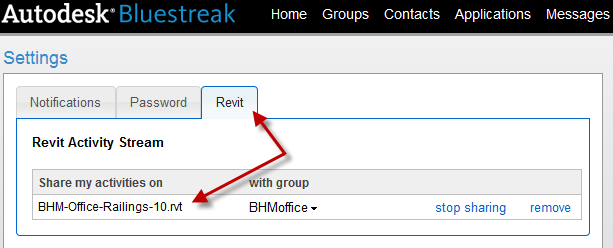
Hopefully this will give you a better idea of what to expect when getting this process started.









