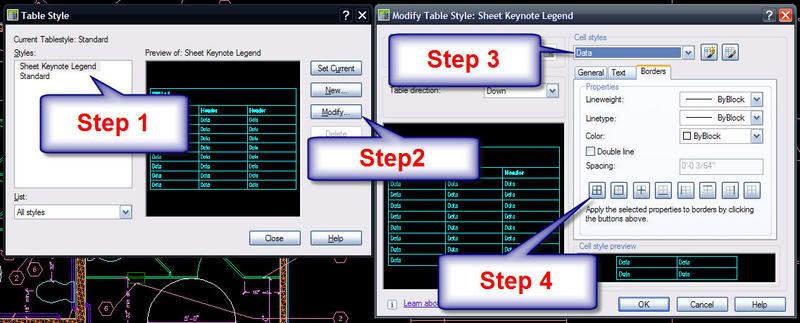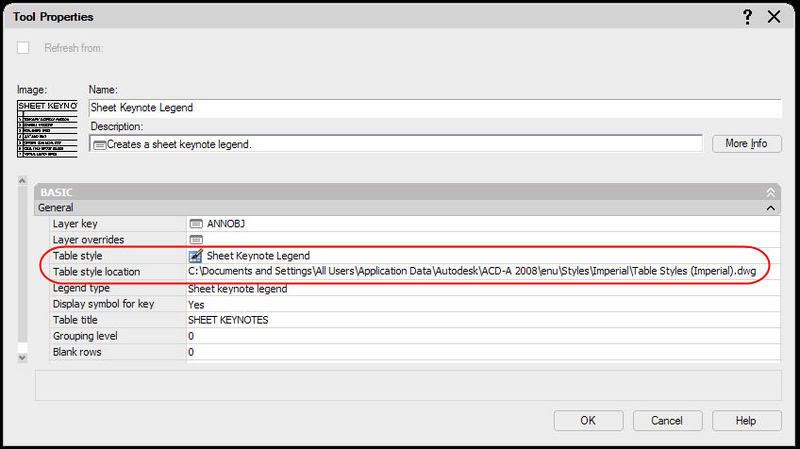| Learn how to harness the power of Project Navigator in ACA 2008 in the most robust version yet released. | |||||||||||||||
| | |||||||||||||||
| |||||||||||||||
| |
| System Requirements |
| |
| Macintosh®-based attendees |
| |
| Space is limited. |
Tips, tricks and discussions on Autodesk software (and other extraneous blatherings)...
| Learn how to harness the power of Project Navigator in ACA 2008 in the most robust version yet released. | |||||||||||||||
| | |||||||||||||||
| |||||||||||||||
| |
| System Requirements |
| |
| Macintosh®-based attendees |
| |
| Space is limited. |