Since its release, many have asked me what level of accuracy the Lighting Analysis tool in 3ds Max Design can be held to. The most comprehensive documents I've seen recently are a couple white papers posted to Autodesk's Design Visualization webpage. Autodesk worked with BNIM Architects to develop a workflow based white paper which thoroughly describes the process to effectively use this tool.
Daylight Simulation Basic's
Daylight Simulation Advanced
Wednesday, December 24, 2008
Wednesday, December 10, 2008
AU Online and Classes from AU 2008
Well, Autodesk has finally gotten AU Online back up and running. If you missed my CAD Management class and were looking to view the recording of it or grab the class materials, click here to view it on AU Online. For a little info on the unplugged session, click here to view it. Again, thanks to all those who gave help and support to me to get this class out there to you.
Wednesday, December 03, 2008
ACA Usuabilty Session
This morning I attended an ACA Usuabilty session which was a first for me. I finally was able to talk with a couple individuals who actually work on customizing and writing new code. It felt so good to explain some of things that so many of us fret about on a day to day basis. Of course an hour and a half was not enough time to go into everything I've got to share with them so my hope is that I will be able to continue to share with them now that I have direct contacts.
Also if any of you are interested in participating in these in the future then go sign up for the aca customer council as that is the first list they pull from for names to do this with. They can even do them remotely if you are unable to travel.
First Class at AU 2008
Well, I finished my class at AU and I feel it went way better than I had hoped. Thanks to all who were there and are reading this!
Tuesday, December 02, 2008
AU 2008 Tuesday Summary
Well, after lab assisting with 2 classes and meeting many people in person for the first time I can tell this AU is going to be one for the history books. The international booths in the AUGI area are a wonderful addition and it was great to meet so many from abroad. Wednesday Is the AUGI town meeting, my class I'm teaching, more lab assist and a ACA Usability study. I'll post back on how they go!
Tuesday, November 25, 2008
AutoCAD Architecture Usability Study
Well, I've been invited to a usability for AutoCAD Architecture while I'm at AU 2008. I'm really looking forward to the opportunity to relay feedback I've gotten over the years to Autodesk. However, I can't remember everything I've come across. If you would like to sign up for a usability study, drop me a note in the comments section and I can forward you the contact info for the rep at Autodesk conducting these surveys to get you added to the list. You don't have to be attending AU to get on the list either.
Tuesday, November 18, 2008
AU 2008 UnConference
I will be hosting a session for one of the UnConference topics at AU this year. The title is:
UN306-3 Beyond Implementation Tools and Techniques That No CAD Manager Can Live Without
An UnConference is a different way to present a topic to those attending. Everyone sits facing each other and instead of a straightforward lecture, it starts out with a brief introduction by myself and is then turned over to you, the attendees. Its up to everyone to add to the topic, ask questions and answer questions. I hope to see a good turn out with familiar faces and some new ones too!
UN306-3 Beyond Implementation Tools and Techniques That No CAD Manager Can Live Without
An UnConference is a different way to present a topic to those attending. Everyone sits facing each other and instead of a straightforward lecture, it starts out with a brief introduction by myself and is then turned over to you, the attendees. Its up to everyone to add to the topic, ask questions and answer questions. I hope to see a good turn out with familiar faces and some new ones too!
Wednesday, November 12, 2008
What are you doing at AU 2008?
I don’t know what I was thinking when I started signing up for stuff at AU this year...
I have the following on my plate in addition to attending classes.
I have the following on my plate in addition to attending classes.
- 1 class to teach
- 5 labs where I am acting as a Lab Assistant
- 1 Conducting an AU UnConference session
- 1 ATC 20 Tips in 20 Mins on 3ds MAX Design
Thursday, October 30, 2008
Going Green
 It seems like everyone is jumping on the green bandwagon these days. U.S. CAD has displayed their own desire to go greener in what they do as a company. To spearhead this movement, they even made a little graphic to highlight our desire towards this effort. Here is a little blurb on their thoughts as a company.
It seems like everyone is jumping on the green bandwagon these days. U.S. CAD has displayed their own desire to go greener in what they do as a company. To spearhead this movement, they even made a little graphic to highlight our desire towards this effort. Here is a little blurb on their thoughts as a company.To help with the whole issue on going green I've spent the last 3 days taking the train and Subway from where I live in south Orange County to Los Angeles, CA. I don't normally work in LA so this was a first time for me. Now that I've done this for a few days I'm really scratching my head why I haven't done this before. For those that know me closely they know how much I love to drive and how much I detest traffic. I've commuted on and off to LA for random jobs for the last 3 years and now I'm killing myself for not having done this sooner. Well, not really going to kill myself, but you get the idea. I now get home happy, relaxed and full of energy. I feel like I still have a soul when I get home and don't feel like I'm ready to rip someones head off.
For $19.25, I leave at 6:25am and get to LA at 7:50. This more than offsets the toll road, gas and parking fees I normally would pay. A quick 5 min subway (price included in ticket bought for Metrolink train. ride drops me off by our office there which lets me get a little walking in and can stop by Starbucks to take care of my addiction before going to the office. It doesn't take any longer than a normal drive with traffic, but its so much better. I take the 5:40pm train back and I'm home before the time I normally get home if I drive. I know mass transit won't work for everyone because of routes or locations, but if you live near a route you HAVE to look into this. For those in Southern California, check out Metrolink and MTA for info on these routes. They have toll free numbers on their sites too if you have trouble figuring out the route you want. You can even take Metrolink to LA Union Station and catch a shuttle to LAX if you are really looking to get a mass transit to the airport.
BTW, I wrote this post while riding the train. I suddenly have more time for other things than driving!
Can't get to AU?
Well, Autodesk is having a promotion that starts in just a few days - Nov. 5th - go mark your calendar if you are trying to think of ways to get there.
Tuesday, October 28, 2008
Seek and you shall find...
For those that haven't used this yet, it looks to be rather promising. There is a new (relatively speaking) Autodesk site called Autodesk Seek. It Seeks out digital design content.
:/ Sorry - couldn't resist. Check it out here: http://seek.autodesk.com/ While they don't have much in the way of 3ds MAX files, they have a ton of Revit families, IES files, etc. What you can put in Revit you can transfer to 3ds MAX via FBX, so technically you have a bunch of 3ds MAX files to, just in a round about sort of way.
:/ Sorry - couldn't resist. Check it out here: http://seek.autodesk.com/ While they don't have much in the way of 3ds MAX files, they have a ton of Revit families, IES files, etc. What you can put in Revit you can transfer to 3ds MAX via FBX, so technically you have a bunch of 3ds MAX files to, just in a round about sort of way.
Friday, October 24, 2008
Autodesk + Softimage XSI = Big News!
Holy smokes Batman! Yet another acquisition by Autodesk. Visit here for the full scoop. In a nutshell though this is big news. XSI seemed to be one of the last few programs out there to truly be able to stand up to 3ds MAX and Maya. It will continue except now be under the same roof as the other leading applications used in films, games and TV. My hope is that this will spread enhancements to the other existing applications in this area as it intergrated at Autodesk. This is especially promising since they directly stated that they plan to add increased functionality to the FBX format to acheive greater interoperability between these applications. They also mentioned that a plugin previously offered by Softimage for use in 3ds MAX will be incorporated into the program. Quote:
This is looking to be rather promising especially since the biped system in 3ds MAX hasn't received a whole lot of tweaking over the years.
"SOFTIMAGE|Cat: This advanced character animation system is a plug-in for Autodesk 3ds Max software. It is intended to be integrated into the 3ds Max product line."
This is looking to be rather promising especially since the biped system in 3ds MAX hasn't received a whole lot of tweaking over the years.
Thursday, October 16, 2008
RegApp IDs - What are they and what do I do with them?
RegApps are explained beautifully in this knowledge base article. In a nutshell, they have a tendency to multiply in drawings like rabbits - especially when one drawing is externally referenced into another. This causes drawings to become bloated and potentially unstable. In the past you were always able to purge them manually one drawing at a time or write a script to run on multiple drawings. For lazy folks like myself, we wished for Autodesk to release something themselves to fix this problem en-mass on multiple drawings. Well, this latest utility they have posted does just that for you. You will want to view the Readme file as it contians instructions on how to run this utility via a batch file on multiple files. A great thing to run overnight to clean your drawings!
Tuesday, October 14, 2008
AU 2008 - CAD Management Class
I will be delivering a class at AU this year titled: Implementation Tools and Techniques That No CAD Manager Can Live Without (class code CM211-2). Here is a link to the AU Online page for the class that you will want to check out if you are attending. Extra content will be posted to it that cannot fit in the handout for the class. Also, its a great place for you to ask questions on the class if you have them. I'm currently putting the finishing touches on the handout and realized that everything I want to cover in it will not fit within the 14 page limit.
Sunday, October 12, 2008
SCCS Class Handouts
If you haven't found where to look for these yet, they can all be downloaded from this page: Handout Link
The lunch session that myself and Eddie participated in does not have the handout posted yet. Its done, I'm just currently waiting for my web host to get it posted.
The lunch session that myself and Eddie participated in does not have the handout posted yet. Its done, I'm just currently waiting for my web host to get it posted.
Friday, October 10, 2008
20k and Counting
Well, I find it remarkable that enough people have been reading this blog to make it over 20,000 hits. I wanted to take a quick moment to thank everyone that takes the time out of their busy schedule to read my blog. The face lift I just gave my blog made life so much easier to control what goes on the side bar as well as posts I make. U.S. CAD had previously wrapped my blog to have it match other company blogs, but I found it too limited. When they get the chance to re-wrap using Bloggers new tools then it will likely get updated then. I've added RSS feed icons to the side bar on the left and bottom of the page, added enhanced functionality to the archived post list along with a couple other things.
With SCCS behind me, I'm deep into preparing for my class I'm teaching at Autodesk University 2008. I would like to thank in advance the 200 individuals who have already signed up for the class "Implementation Tools and Techniques That No CAD Manager Can Live Without" and filled it to the brim. I look forward to presenting to you.
With SCCS behind me, I'm deep into preparing for my class I'm teaching at Autodesk University 2008. I would like to thank in advance the 200 individuals who have already signed up for the class "Implementation Tools and Techniques That No CAD Manager Can Live Without" and filled it to the brim. I look forward to presenting to you.
Thursday, August 28, 2008
Masking AutoCAD and ACA content
Have you ever wanted to hide both AutoCAD and AutoCAD Architecture content such as lines, hatches, text, walls, doors and windows? Well, a Wipeout will only work on AutoCAD content and an Mask Block will only work on ACA content. The solution? Something I haven't had to use in a while but was brought off the shelf for a customer recently - the AEC Polygon tool.
To find this tool, do the following (see images):
* Click your Content Browser
* Click the Stock Tool Catalog
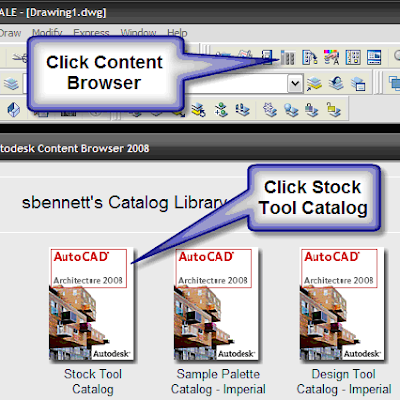
* Click Helper tools
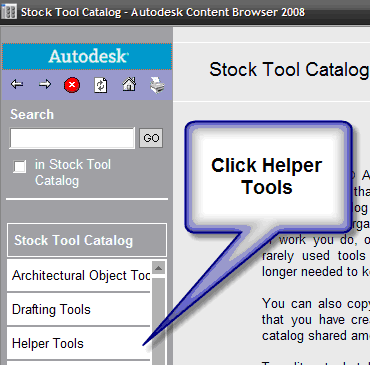
* Click AEC Polygon tool eye dropper
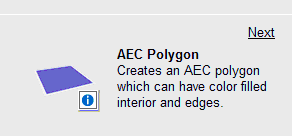
Then, fill the eye dropper up, drag to model space and pick points to outline the area you want to hide (similar to picking points for a wipeout). You can edit the AEC Polygon style to set specific things you want it to do such as using a Background Mask, telling the edges to be set to a no plot layer, etc.
Its a fairly simple Style to control in ACA since there are few options for it, but should greatly simplify your creation of areas to mask.
To find this tool, do the following (see images):
* Click your Content Browser
* Click the Stock Tool Catalog
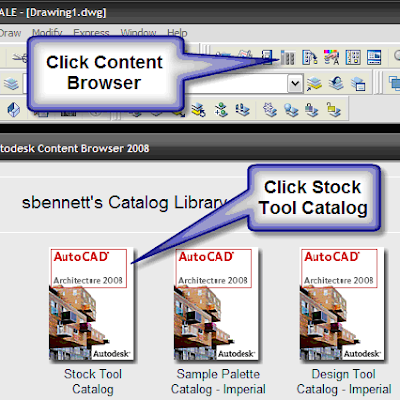
* Click Helper tools
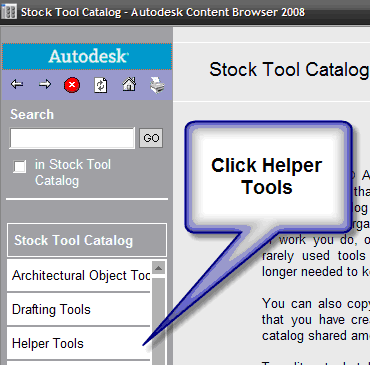
* Click AEC Polygon tool eye dropper
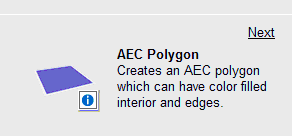
Then, fill the eye dropper up, drag to model space and pick points to outline the area you want to hide (similar to picking points for a wipeout). You can edit the AEC Polygon style to set specific things you want it to do such as using a Background Mask, telling the edges to be set to a no plot layer, etc.
Its a fairly simple Style to control in ACA since there are few options for it, but should greatly simplify your creation of areas to mask.
Thursday, August 14, 2008
Getting Zapped
Well I finally got thru my most anticipated class at Siggraph. It was entitled "Miraclels and Magic: mental ray in Photo-real Rendering for Production" - delivered by the one and only Zap Anderson. I am so hyped up on the brain dump I just got. So much info and no where near enough time for him to cover everything. I got so much info from an hour and a half that it will take me several weeks to digest it all! He covered everything from gamma and how it works on monitors, computers, softwares & also in MAX and then proceeded to answer my deepest questions on what many settings do within mental ray. I hope to be able to share these things in upcoming posts.
Sunday, July 20, 2008
Southern California CAD Summit (SCCS)
It's that time of year again - the Southern California CAD Summit (SCCS) is upon us. I will be running 3 classes this year:
Hope to see you there this year!

- Design Visualization in 3ds MAX Design
- Collaboration Projects using 3ds MAX Design
- Design Validation in AutoCAD Based Products
Hope to see you there this year!

Tuesday, July 15, 2008
Upcoming ATP
I have an upcoming class running in the AUGI Training Program during August which I will be running regarding Tool Palette Management. Cost is free to existing AUGI members - if you are not a member currently, signing up for AUGI is free too!
Click me and look under August
For those unfamiliar with the ATP program, it is essentially an instructor lead online course done via handouts and questions are asked in the forum associated with the class.
Click me and look under August
For those unfamiliar with the ATP program, it is essentially an instructor lead online course done via handouts and questions are asked in the forum associated with the class.
Thursday, June 12, 2008
Guess who's going to AU?
The class I submitted for AU 2008 has been accepted!!! I'm so excited - this has been a long time goal of mine to present at AU and feel honored to have been accepted. The 90-Minute class is called: "Implementation Tools and Techniques that No CAD Manager Can Live Without" and will be listed under the track: "CAD Management and IT". Regular readers of my blog may also recall this class in another format referred to as: "How to deal with 300 users that want it their way"...
Wednesday, June 11, 2008
What happened?
I was cruising along merrily with work and all of a sudden I've been slammed with so much work I almost forgot how to breath! Is it just me or is everyone else this busy?
Monday, May 12, 2008
late night software party
Software, downloads and service packs - oh my...
Anyone want to join? This is my 3rd laptop in 9 months and I'm getting rather tired at having to install 50 apps everytime. You'd think someone would make a special installer that would gather all desired apps, service packs and other things you wanted, download what is needed and install everything and defragment the hard drive when you're all done along with registering all said software.
oi.
Is that service pack done yet???
Anyone want to join? This is my 3rd laptop in 9 months and I'm getting rather tired at having to install 50 apps everytime. You'd think someone would make a special installer that would gather all desired apps, service packs and other things you wanted, download what is needed and install everything and defragment the hard drive when you're all done along with registering all said software.
oi.
Is that service pack done yet???
Saturday, April 19, 2008
Digital Pen and Design Review
I saw a brief demo for a new product made by Adapx. Its a ink/digital pen that records what you markup on a page and then syncs that data up with your digital document! Check it out!
Tuesday, April 01, 2008
3ds MAX Design 2009 New Features Preview
Join me for a brief overview on some of the new ground breaking features for 3ds MAX Design 2009. Some of the features covered will include:
Date: Friday, April 25, 2008
Time: 10:00 AM - 11:00 AM PDT
System Requirements
PC-based attendees
Required: Windows 2000, XP Home, XP Pro, 2003 Server, Vista
Macintosh-based attendees
Required: Mac OS X 10.3.9 (Panther) or newer
Space is limited so please reserve your Webinar seat now.
- Revit Interop Improvements
- Material Enhancements
- Rendering Enhancements
- User Interface Enhancements
Date: Friday, April 25, 2008
Time: 10:00 AM - 11:00 AM PDT
System Requirements
PC-based attendees
Required: Windows 2000, XP Home, XP Pro, 2003 Server, Vista
Macintosh-based attendees
Required: Mac OS X 10.3.9 (Panther) or newer
Space is limited so please reserve your Webinar seat now.
Friday, March 14, 2008
Poking around in the future
So I've been huddled in front of my laptop for the last few weeks poking around with some of the new features in 3ds MAX 2009 (beta). I've attached a couple images I've done in 2009 to this post so you have an idea of what's to come. Please keep in mind that these images were done with the fine tuning settings cranked way up - render times therefore were over an hour on my dual core laptop running 4gigs of ram.
The image that is lighter in overall color the geometry was already created for me, I did however setup the light, materials and render settings. The darker image is of our corporate lobby in CM - if it looks plain, well I would agree. In my opinion neither of these are done and there are plenty of things I would like to tweak, however if I kept doing that I'd never have something to show you! Please click the image for a full size version of it.


The image that is lighter in overall color the geometry was already created for me, I did however setup the light, materials and render settings. The darker image is of our corporate lobby in CM - if it looks plain, well I would agree. In my opinion neither of these are done and there are plenty of things I would like to tweak, however if I kept doing that I'd never have something to show you! Please click the image for a full size version of it.
Tuesday, February 26, 2008
Newport round 2
Here is another blog posting discussing the Newport project along with an embeded video...
Software for Building Conceptual Design
Here is a recent white paper Autodesk released regarding some unique applications of their software for Conceptual Design. The 2009 products that are pending release in the next couple months should prove to be most interesting. Having had access to the Revit Architecture and 3ds MAX Design 2009 betas has been very exciting. I just installed the latest build of MAX Design beta and I'm going to be poking around in that and Revit to see what we can do next. I can't wait to have that NDA lifted so I can tell you and show you all about the goodies to come! Until its lifted, I will have to point you to the press releases Autodesk has published.
Monday, February 25, 2008
Revit 2008 to 3ds MAX 2008 Workflow
Thanks for those that attended the webcast today. This is one of the more fun subjects to work with! I forgot to mention there are a couple of awesome white papers on Autodesk's website under the Design Visualization umbrella.
Also, if you missed the webcast today, it was recorded and will be available for listening to here. This recording will be available for download up to one year from today. If you have further questions, please feel free to drop me a note or make a post to the comments section here.
Also, if you missed the webcast today, it was recorded and will be available for listening to here. This recording will be available for download up to one year from today. If you have further questions, please feel free to drop me a note or make a post to the comments section here.
Sunday, February 10, 2008
Interoperability from Revit Architecture 2008 to 3ds MAX 2008
February 25th I will be providing a webcast looking at the workflow for taking a Revit Architecture 2008 model and bringing it into 3ds MAX 2008 for enhanced rendering capabilities. Here some of the
items we will look into:
Time: 10:00 AM - 11:00 AM PST
System Requirements
PC-based attendees
Required: Windows® 2000, XP Home, XP Pro, 2003 Server, Vista
Macintosh®-based attendees
Required: Mac OS® X 10.3.9 (Panther®) or newer
Space is limited.
Reserve your Webinar seat now!
items we will look into:
- Best export options for Revit Architecture 2008
- Best import options for 3ds MAX 2008
- Handling Materials from Revit Architecture 2008 in 3ds MAX 2008
- Linked file reload options
- Basic intro into Lighting and Rendering within 3ds MAX 2008
Time: 10:00 AM - 11:00 AM PST
System Requirements
PC-based attendees
Required: Windows® 2000, XP Home, XP Pro, 2003 Server, Vista
Macintosh®-based attendees
Required: Mac OS® X 10.3.9 (Panther®) or newer
Space is limited.
Reserve your Webinar seat now!
Thursday, February 07, 2008
Tool Palette Order and Grouping: Round 2
In typical fashion, I was so in depth in writing a previous post on tool palette order and grouping, I seem to have left out a crucial bit of info. Several individuals have written me as of late asking why this doesn't seem to work for them after having followed all steps correctly.
In my mind I was thinking that in this particular instance the palettes would have been created, stored and accessed from a mapped local network drive. However if the palettes have been created, stored and accessed from a local drive that is not accessible to other systems, they will not have access to the same palettes. So, if you are working off a local drive, simply copy the tool palettes from the source computer to the same location on the test computer, then copy the profile.aws into place and you should be good to go.
Hopefully this will help clarify things!
In my mind I was thinking that in this particular instance the palettes would have been created, stored and accessed from a mapped local network drive. However if the palettes have been created, stored and accessed from a local drive that is not accessible to other systems, they will not have access to the same palettes. So, if you are working off a local drive, simply copy the tool palettes from the source computer to the same location on the test computer, then copy the profile.aws into place and you should be good to go.
Hopefully this will help clarify things!
Tuesday, January 22, 2008
EON Reality
Alright folks, I'll forewarn you - I grew up watching Star Trek: The Next Generation. One of my favorite memories from that show was the Holodeck. For those unfamiliar with that it was a giant room you could walk into and it could create an entire 3D environment of your liking. Buildings, beaches, outer space - you name it you could have it made. The doors would close and you would enter a new world for you to explore and interact with. Well guess what - the future is NOW.
Last week I visited a company in Irvine, CA called EON Reality and they have essentially managed to create their own version of the Holodeck. Put on some glasses, step into a special cube shaped room and you are instantly in a different world. I kid you not I was able to walk up to objects and they appeared to be right in front of me. If you take the glasses off the stuff is back on the walls. The possibilities for Architectural design visualization are endless! Walk throughs for clients to see and sense the spacial relationships of the walls and furniture of their unit, demonstrate evacuation routes for buildings, etc. Besides all that, this technology is just plain jaw dropping! I can't tell you how amped up I am about this now! 3D holographic projection technology has hit a breakthrough finally.
Now check out a couple links to get a glimpse of this technology. I warn you though - its pretty hokey looking with just pictures. To actually understand this you really have to visit their facility and experience the technology firsthand. Its worth the trip! They have been at Autodesk University and Siggraph in the past so I would expect them to show again at the next events. If you are planning to go to either of those events stop by their booth!
In the following link, the cube that the guy is standing in is what I would call the Holodeck - they call it the EON ICUBE.
Visualization
In the following link click on the demo link for EON Experience Virtual World to see a walk through of a condo. This is done in full 3D in their ICUBE. Or click the demo link EON ISphere to see what it would be like to fly through space and have asteriods fly at you (it really did look like they would hit me) or enter orbit around the sun.
Experience
All in all I still can't believe they've done what they have. It almost doesn't seem real - I'm going to have to go back there and do it again just to make sure it was real!
Last week I visited a company in Irvine, CA called EON Reality and they have essentially managed to create their own version of the Holodeck. Put on some glasses, step into a special cube shaped room and you are instantly in a different world. I kid you not I was able to walk up to objects and they appeared to be right in front of me. If you take the glasses off the stuff is back on the walls. The possibilities for Architectural design visualization are endless! Walk throughs for clients to see and sense the spacial relationships of the walls and furniture of their unit, demonstrate evacuation routes for buildings, etc. Besides all that, this technology is just plain jaw dropping! I can't tell you how amped up I am about this now! 3D holographic projection technology has hit a breakthrough finally.
Now check out a couple links to get a glimpse of this technology. I warn you though - its pretty hokey looking with just pictures. To actually understand this you really have to visit their facility and experience the technology firsthand. Its worth the trip! They have been at Autodesk University and Siggraph in the past so I would expect them to show again at the next events. If you are planning to go to either of those events stop by their booth!
In the following link, the cube that the guy is standing in is what I would call the Holodeck - they call it the EON ICUBE.
Visualization
In the following link click on the demo link for EON Experience Virtual World to see a walk through of a condo. This is done in full 3D in their ICUBE. Or click the demo link EON ISphere to see what it would be like to fly through space and have asteriods fly at you (it really did look like they would hit me) or enter orbit around the sun.
Experience
All in all I still can't believe they've done what they have. It almost doesn't seem real - I'm going to have to go back there and do it again just to make sure it was real!
Wednesday, January 16, 2008
Google maps - Street View
This post would be filed under the "extraneous blatherings" category.
Its been a while since I really looked at Google maps to look up a location. I went today and noticed a couple new buttons. Terrain and Street View. Clicking street view will give you a popup window inside the map window allowing you to click on an area of the map which has blue highlights around the streets and give you a street level picture of that location. Incredible! Now you really can see where you are going to go. Here is an intersection near Disneyland.
Click here for a little more info on it. From the looks of the camera shots, they have mounted a camera on top of a vehicle and just drive around everywhere. Better not pick your nose driving anymore! Maybe they will be on your street next!
Its been a while since I really looked at Google maps to look up a location. I went today and noticed a couple new buttons. Terrain and Street View. Clicking street view will give you a popup window inside the map window allowing you to click on an area of the map which has blue highlights around the streets and give you a street level picture of that location. Incredible! Now you really can see where you are going to go. Here is an intersection near Disneyland.
Click here for a little more info on it. From the looks of the camera shots, they have mounted a camera on top of a vehicle and just drive around everywhere. Better not pick your nose driving anymore! Maybe they will be on your street next!
Thursday, January 03, 2008
DWG Export for Maya
This is HUGE! This means you can now scuplt freeform objects in Maya and export in DWG format. That means there is now a viable means to get your Maya objects into not only AutoCAD but also Revit.
Download it from Autodesk Labs
Be sure to actually READ the read me file included with the download as it includes instructions on the desired path to export geometry from Maya and get it successfully into Revit. Be sure to note that the desired surface in Maya needs be to constructed of NURBS for proper transfer into Revit.
Download it from Autodesk Labs
Be sure to actually READ the read me file included with the download as it includes instructions on the desired path to export geometry from Maya and get it successfully into Revit. Be sure to note that the desired surface in Maya needs be to constructed of NURBS for proper transfer into Revit.
Subscribe to:
Comments (Atom)
