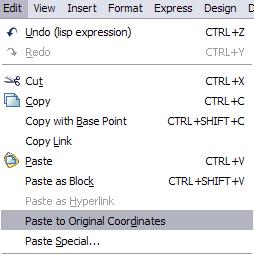
It seems that this is a tool that is often overlooked, yet can be extremely useful in ADT. It also avoids the need to use Copy with Basepoint. If you want to copy objects from one drawing to another and have them be in the same location Paste to Original Coordinates is what you want to use. To use this tool, use the following steps:
1: Select the objects you want to copy to the clipboard.
2: Go to the pulldown menu EDIT and choose the option COPY.
3: Open the drawing where you want to paste the objects to.
4: In the target drawing go to the pulldown menu EDIT and choose the option Paste to Original Coordinates.
This is a great way to duplicate data between drawings - especially if you are using Project Navigator.

No comments:
Post a Comment